Toadstool FAQ

Frequently Asked Questions
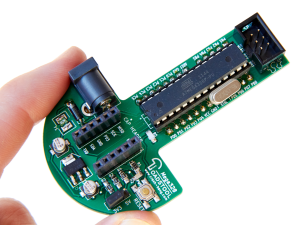
Here are some of the questions we’ve been asked about the Toadstool family. If you’re looking for help and can’t find the answer here, please let us know so we can help
Toadstool Mega328
Toadstool Mega328
What is the clock speed of the Toadstool Mega328?
It can be anything you want it to be (within the range of Atmel’s ATmega328P microcontroller, of course). You can choose to either use the internal oscillator or an external crystal. The ATmega328P normally ships configured to use the internal oscillator running at 8MHz, and then divided by 8 to arrive at a clock speed of 1MHz. Arduino boards commonly run at 16MHz, using an external crystal.
How do I change the clock speed using a USBTiny programmer?
In order to change the clock speed of the microcontroller, you’ll need to change the MCU’s “fuse bits”. If you’re using a USBTiny or USBasp Programmer, which is not supported by Atmel Studio, you’ll need to:
- Download AVRDude
- Open a command prompt and navigate to the folder that AVRDude.exe is stored in
- Enter the following to read the Fuse settings:
avrdude –c <programmer> -p <MCU> -U lfuse:r:-:h - Enter the following to program a Fuse:
avrdude –c <programmer> -p <MCU> -v -U lfuse:w:0xFF:m
Where:
- <programmer> is AVRDude’s code for the specific programmer you’re using (eg. usbtiny for the USBTinyISP) – refer to the file avrdude.conf for a list of these
- <MCU> is AVRDude’s code for the specific MCU being programmed (eg m328 for the ATmega328)
- lfuse is the fuse being programmed – use lfuse, hfuse or efuse as appropriate
- 0xFF is the value of the fuse being set. Refer to a fuse calculator such as Engbedded’s one.
For example, to set the fuse bits so that an external 16MHz crystal is used you would set the lfuse to a value of 0xFF:
avrdude –c <programmer> -p <MCU> -v -U lfuse:w:0xFF:m
How do I change the clock speed using Atmel Studio?
You would need to set the fuse bits for the ATmega328P microcontroller in the Device Programming Dialog (Tools, Device Programming). You can either use the dialog to configure individual fuse bits, or use a fuse calculator and enter the final value.

hI!
I like your board Layout, but what is the mating connector number, I want to get some.
Also would like a schematic too.
Can I load a Bootloader to the ATmaga 328 on this board?
Thanks
Frank G.
Hi Frank
I’m really pleased you like the boards – I went through a number of design iterations to get to a final board that I really liked!
As I’m a great believer in open source hardware, the schematics all up on Github: https://github.com/CrashBangProto
The connectors on the Toadstool board and on the Caps are different: the Caps have pins with extended legs. You can use the following connectors:
Toadstool: Samtec ESQ-106-12-G-S / 4UConnector 15170
Caps: Samtec ESQ-106-13-L-S / 4UConnector 15198
I bought the ones from 4UConnector, but they have a minimum order quantity of 1000 units.
If you’d like, I could send you some bare PCBs and a few of the connectors – just drop me an email, so that we can find a way to cover the costs: andrewr (at) crash-bang.com
Finally, you could burn a bootloader – but I’ve left an FTDI connection off the board in favour of an ISP programming header. If you plan to work with AVR microcontrollers more in the future, I’d really recommend using a programmer instead of a bootloader (unless you are building a project that needs to have the code redeployed into the field regularly).
Cheers
Andrew